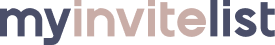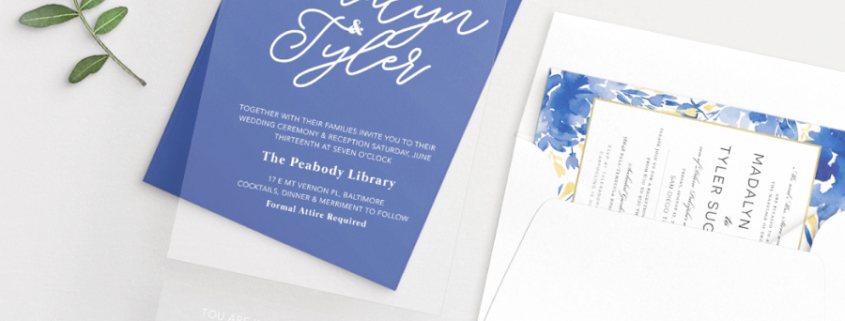If you’re like most people, wedding planning is enough to make your head spin. There are a million things to think about, and it’s easy to feel overwhelmed. A critical task on your to-do list is collecting addresses for your wedding invitations.
This can be a daunting task, but never fear! My Invite List is here to help. With their simple online tool, you can gather all the addresses you need in no time flat. Keep reading to learn how it works.
What is My Invite List, and how does it work
My Invite List (myinvitelist.com) is an online tool that helps you collect addresses for your wedding invitations. It’s simple to use – just create a guest list and share it with your friends and family. Your guests can add their own addresses, or you can add them yourself. Once your list is complete, you can download it as an Excel, CSV, or Text File. You can also print it out directly from the site.
What are the benefits of using My Invite List?
There are several benefits to using My Invite List. First, it saves you time. Collecting addresses is a tedious and time-consuming task, but with My Invite List, you can do it all in one place. Second, it’s accurate.
With My Invite List, you can be sure that all the addresses on your list are up-to-date and accurate. Third, it’s easy to use. Even if you’re not tech-savvy, you’ll be able to easily use My Invite List.
What are the features of My Invite List?
My Invite List has several features that make it an invaluable tool for collecting addresses. First, it’s free to use. There are no hidden fees or charges – you can use My Invite List as much as you like without spending a dime.
Second, it’s easy to use. You can create a guest list and add addresses in just a few minutes. Third, it’s secure. My Invite List uses industry-leading security measures to protect your data. Finally, it’s accurate. With My Invite List, you can be sure that all the addresses on your list are up-to-date and accurate.
How do I sign up for My Invite List?
Signing up for My Invite List is quick and easy. Just visit the website and enter your email address. You’ll then be prompted to create a password. Once you’ve done that, you’ll be able to log in and start using the tool.
Setting up the event and adding guests
After you sign in, you will be directed to your Dashboard. You will need to go to “Manage Page” and start setting up your event by clicking and filling in all the information in the form provided. Once you have that done, you can go back to your Dashboard and find the link you can send to your guests via their email or social media platforms.
Inviting guests and managing responses
You can either add your guests’ addresses yourself or have them add their own addresses. To add guests to your list, copy the link provided and share it with your friends and family. They can click the link to add their own addresses, or you can add them yourself. Once they click on it, they will be redirected to a page where they can fill out their information.
If you want to add an address, just go to that link and enter the guest’s name and address. You can also add a note for yourself, such as their relationship to you or the wedding party. Once you have all your addresses, you’re ready to download your list and get started on your invitations!
Printing and mailing your invitations
Now that you have all your addresses, it’s time to print and mail your invitations. If you’re doing a traditional mailing, you’ll need to purchase envelopes and stamps. You can also use a service like myinvitelist.com to print and mail your invitations for you. With their printing and mailing service, we’ll even stuff and stamp your envelopes for you!
If you want to print your invitations yourself, we recommend using a service like The Invitation Maker. They have a great selection of templates, and their prices are very reasonable. Once you’ve placed your order, simply download your template, add your addresses, and print!
Tracking RSVPs
It’s important to track RSVPs for your event so that you know how many people to expect. You can use a simple spreadsheet to track RSVPs or a more sophisticated tool like Google Sheets or Airtable.
To track RSVPs in a spreadsheet, create a column for each piece of information you want to track (e.g., name, email, phone number, plus one, dietary restrictions). Then, create a row for each person who RSVPs and fill in the information accordingly.
Once you start receiving RSVPs, be sure to update your guest list accordingly. This will ensure that you have the most accurate information for your event. No matter how you track RSVPs, be sure to follow up with guests who have not yet RSVPed. A simple phone call or email can often get the information you need.
Tips for using My Invite List successfully
Here are a few tips to help you use My Invite List successfully:
- Create a clear and concise event description. Be sure to include all the necessary details people need to know to attend your event.
- Send out your invitations early. This will give people plenty of time to RSVP and make any necessary arrangements.
- Follow up with guests who haven’t RSVP’d. A simple reminder email or phone call can go a long way in ensuring that you get an accurate headcount for your event.
- Make use of the tracking and reminder features. These features will save you time and hassle in the long run.
- Be flexible with your event details. Things change, and sometimes last-minute adjustments need to be made. My Invite List makes it easy to make changes to your event and keeps everyone in the loop.
By following these tips, you’ll be well on your way to hosting a successful event with My Invite List!
Conclusion
By following these simple steps, you can be on your way to a beautifully crafted wedding invitation that will impress your guests! Have you tried My Invite List yet? It’s the easiest way to collect addresses for your invitations and save time. Try it today!